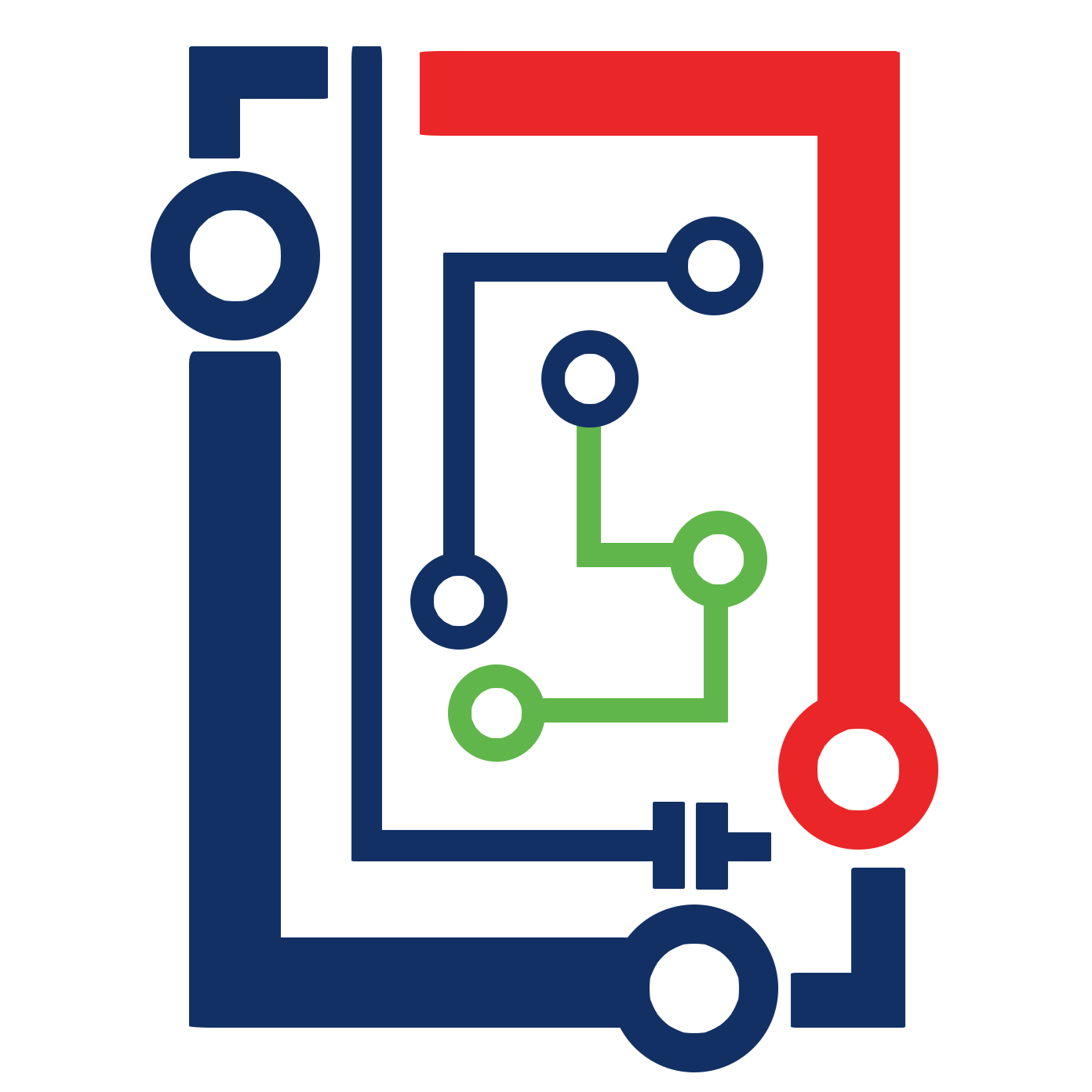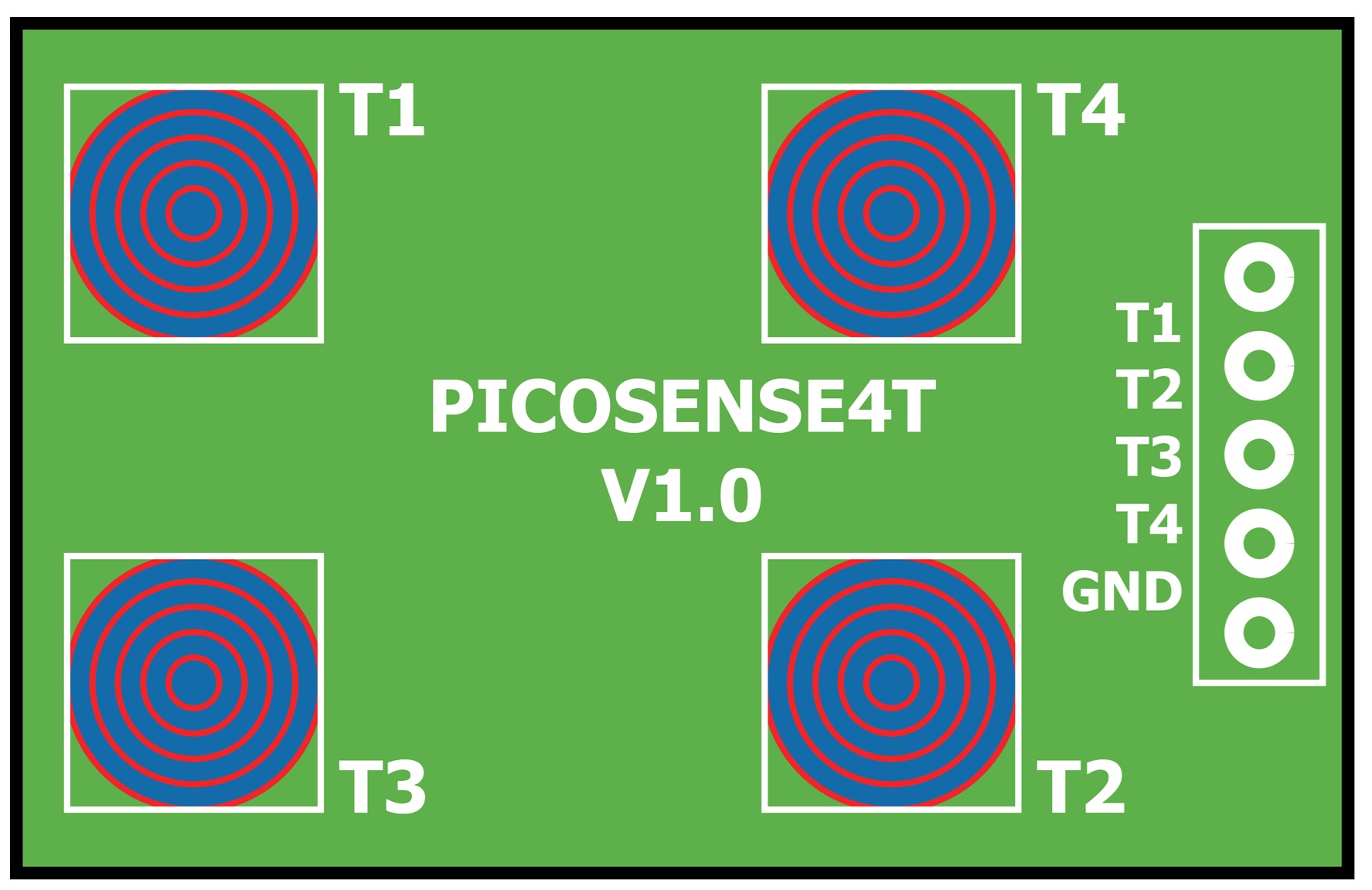Tuto Arduino I: Contrôle tactile des LEDs
Cet exemple Arduino vous permet de contrôler l’état d’allumage de quatre LEDs à l’aide de quatre capteurs tactiles. Chaque touche tactile est liée à une LED spécifique. Chaque fois que vous appuyez sur une touche, la LED correspondante inverse son état (allumée s’éteint, éteinte s’allume). Cet exemple de base démontre la détection d’appui tactile et peut être ajusté ou intégré dans vos propres projets en utilisant la fonction readTouch().
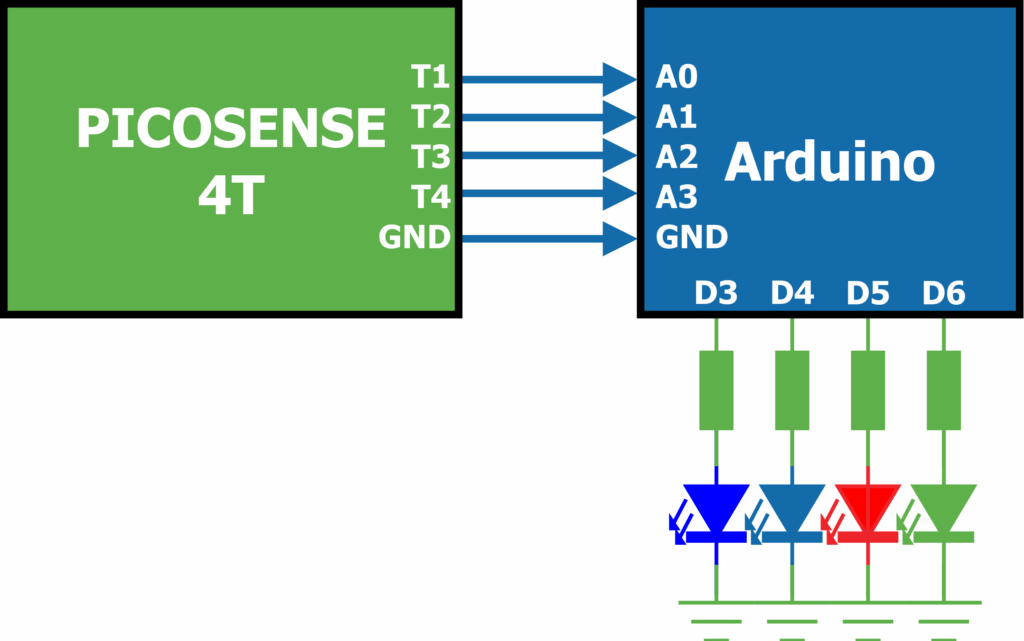
Le programme Arduino:
#define nTouches 4
#define nMean 32
#define timeoTouchms 1000
#define Gain 1000.0
#define T1Pin A0
#define T2Pin A1
#define T3Pin A2
#define T4Pin A3
#define LED1Pin 3
#define LED2Pin 4
#define LED3Pin 5
#define LED4Pin 6
#define LEDTreshInt 120
#define timeoLEDs 500
const int psPins[nTouches]={T1Pin,
T2Pin,
T3Pin,
T4Pin};
const int ledPins[nTouches]={LED1Pin,
LED2Pin,
LED3Pin,
LED4Pin};
bool ledState[nTouches]={false,
false,
false,
false};
struct TouchV{
double inst_touch_volt;
double touch_integ_volt;
double touch_raw_volt;
};
static unsigned int T0;
bool ledStatus[nTouches];
void setup() {
//Init UART to display values
Serial.begin(115200);
//Init
initTouch(ledPins, nTouches);
//Init Timer
T0=millis();
}
void loop() {
// for(int i=0;i<nTouches;i++){
for(int i=0;i<1;i++){
//Read Touch (T2, T2, T3 or T4)
TouchV toch_i=readTouch(i, timeoTouchms, nMean, Gain); //T1
//Compute Touch Status
bool touch_i=toch_i.touch_integ_volt > LEDTreshInt;
if(millis()>timeoLEDs+T0){
if(touch_i==true){
ledState[i]=!ledState[i];
}
T0=millis();
}
//Display (Only T1)
// Serial.println(String(ledState[0])+","+
// String(ledState[1])+","+
// String(ledState[2])+","+
// String(ledState[3]));
if(i==0)
Serial.println(String(toch_i.touch_integ_volt)+","+
String(toch_i.touch_raw_volt)+","+
String(ledState[0]));
//Set LEDs
digitalWrite(ledPins[i], touch_i);
}
//Loop delay
delay(25);
}
TouchV readTouch(int touch_pin, int touche_timeo_ms, int num_mean, double gain_sw){
static unsigned int T0=millis();
double touche_inst=0.0;
static double touche_integ=0.0;
static unsigned int integ_count=0;
static TouchV touche_vals;
static double mean_val=0.0, sum_mean=0.0;;
static int count_mean=0;
if(integ_count==0){
touche_vals.touch_integ_volt=0.0;
integ_count++;
}
touche_inst=(double)analogRead(touch_pin)*5.0/1023.0;
touche_vals.touch_raw_volt=gain_sw*touche_inst;
if(num_mean<=0)mean_val=0.0;
else{
if(count_mean==num_mean){
mean_val=sum_mean/(double)num_mean;
count_mean=0.0;
sum_mean=0.0;
}else{
count_mean++;
sum_mean+=touche_inst;
}
}
touche_inst=abs(touche_inst-mean_val);
// Serial.println(mean_val);
if(millis()>touche_timeo_ms+T0){
touche_vals.touch_integ_volt=gain_sw*touche_integ;
touche_integ=0.0;
T0=millis();
}else{
touche_integ+=touche_inst;
}
touche_vals.inst_touch_volt=gain_sw*touche_inst;
return touche_vals;
}
void initTouch(int *led_pins, int num_touch){
for(int i=0;i<num_touch;i++){
pinMode(led_pins[i], OUTPUT);
digitalWrite(led_pins[i], LOW);
}
}Tuto Arduino II: Alarme Tactile
Ce tutoriel explique comment créer un système d’alarme activé par le toucher. L’alarme se déclenche lorsqu’une des quatre touches est effleurée. Vous pouvez relier les quatre touches à une zone conductrice unique à l’aide de quatre fils. Cette zone agira comme une surface sensible : dès qu’une personne la touchera, l’alarme se déclenchera.
Dans l’exemple présenté, l’alarme s’arrête automatiquement dès qu’il n’y a plus de contact. Cependant, il est possible d’ajouter une temporisation de plusieurs minutes, dizaines de minutes, ou même de configurer un déclenchement en boucle jusqu’à ce que la carte soit réinitialisée manuellement.
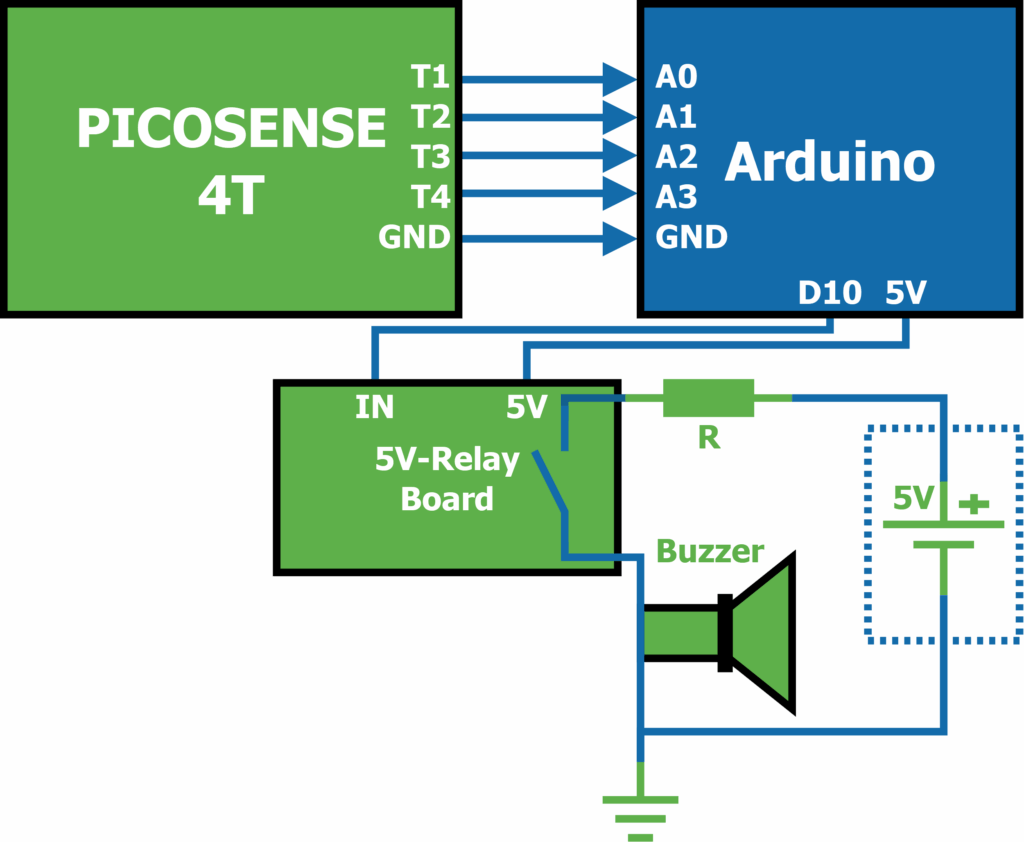
Le programme Arduino:
#define nTouches 4
#define nMean 32
#define timeoTouchms 1000
#define T1Pin A0
#define T2Pin A1
#define T3Pin A2
#define T4Pin A3
#define alarmePin 10
#define alarmeThreshInt 120
#define timeoAlarme 100
int psPins[nTouches]={T1Pin,
T2Pin,
T3Pin,
T4Pin};
bool touchState[nTouches]={false,
false,
false,
false};
struct TouchV{
double inst_touch_volt;
double touch_integ_volt;
double touch_raw_volt;
};
static unsigned int T0;
bool ledStatus[nTouches];
void setup() {
//Init UART to display values
Serial.begin(115200);
//Init
initTouch(alarmePin);
//Init Timer
T0=millis();
}
void loop() {
for(int i=0;i<nTouches;i++){
//Read touch (T2, T2, T3 or T4)
TouchV toch_i=readTouch(i, timeoTouchms, nMean);
//Compute touch status
bool touch_i=toch_i.touch_integ_volt > alarmeThreshInt;
if(millis()>T0+200){
touchState[i]=touch_i;
T0=millis();
}
//Display
// Serial.println(String(touchState[0])+","+
// String(touchState[1])+","+
// String(touchState[2])+","+
// String(touchState[3]));
// if(i==0)
// Serial.println(String(toch_i.inst_touch_volt)+","+
// String(toch_i.touch_integ_volt)+","+
// String(touchState[0]));
}
//Compute & display alarme status
bool alarm_status= touchState[0] | touchState[1] |
touchState[2] | touchState[3];
Serial.println(alarm_status);
//Update alarme
digitalWrite(alarmePin, alarm_status);
//Loop delay
delay(25);
}
TouchV readTouch(int touch_pin, int touche_timeo_ms, int num_mean){
static unsigned int T0=millis();
double touche_inst=0.0;
static double touche_integ=0.0;
static unsigned int integ_count=0;
static TouchV touche_vals;
static double mean_val=0.0, sum_mean=0.0;;
static int count_mean=0;
if(integ_count==0){
touche_vals.touch_integ_volt=0.0;
integ_count++;
}
touche_inst=(double)analogRead(touch_pin)*5.0/1023.0;
touche_vals.touch_raw_volt=touche_inst;
if(num_mean<=0)mean_val=0.0;
else{
if(count_mean==num_mean){
mean_val=sum_mean/(double)num_mean;
count_mean=0.0;
sum_mean=0.0;
}else{
count_mean++;
sum_mean+=touche_inst;
}
}
touche_inst=abs(touche_inst-mean_val);
// Serial.println(mean_val);
if(millis()>touche_timeo_ms+T0){
touche_vals.touch_integ_volt=touche_integ;
touche_integ=0.0;
T0=millis();
}else{
touche_integ+=touche_inst;
}
touche_vals.inst_touch_volt=touche_inst;
return touche_vals;
}
void initTouch(int alarm_pin){
pinMode(alarm_pin, OUTPUT);
digitalWrite(alarm_pin, LOW);
}Tuto Arduino III: Visualisation de
l’activité électrostatique
Ce code est conçu pour mesurer la tension en volts à travers un ou plusieurs touches tactiles. L’interface série vous permet de visualiser en temps réel la tension instantanée, la composante variable du signal, ou une somme du signal accumulée sur une période d’une seconde. Le programme supporte jusqu’à quatre touches tactiles, et vous avez la possibilité d’ajuster les paramètres génériques pour qu’ils correspondent parfaitement à votre carte Arduino.
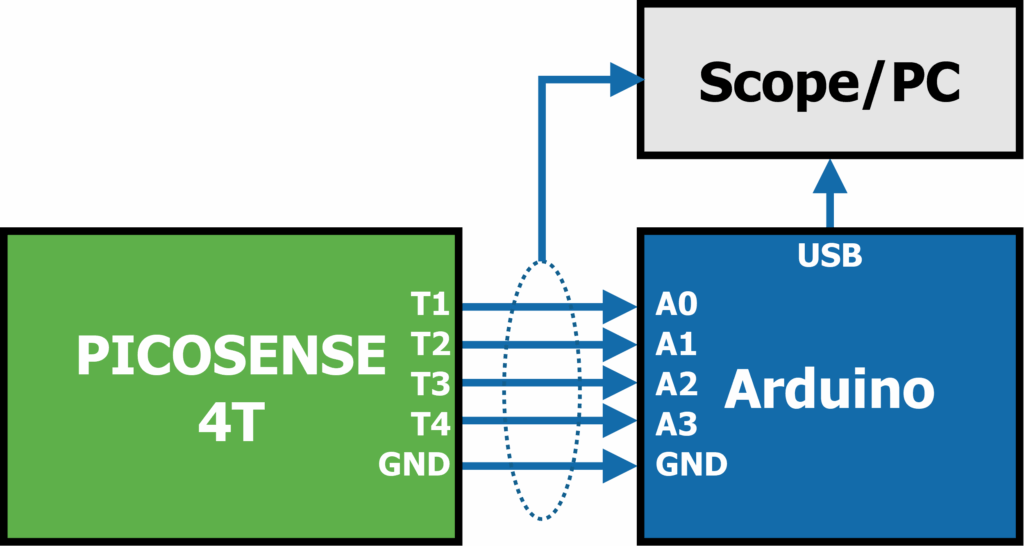
Le programme Arduino:
#define nTouches 4
#define nMean 32
#define timeoTouchms 1000
#define T1Pin A0
#define T2Pin A1
#define T3Pin A2
#define T4Pin A3
#define Gain 1000.0
int psPins[nTouches]={T1Pin,
T2Pin,
T3Pin,
T4Pin};
struct TouchV{
double inst_touch_volt;
double touch_integ_volt;
double touch_raw_volt;
};
void setup() {
//Init UART to display values
Serial.begin(115200);
}
void loop() {
//Read & Display Touch (T2, T2, T3 or T4)
TouchV toch_i=readTouch(T1Pin, timeoTouchms, nMean, Gain); //T1
// TouchV toch_i=readTouch(T2Pin, timeoTouchms, nMean, Gain); //T2
// TouchV toch_i=readTouch(T3Pin, timeoTouchms, nMean, Gain); //T3
// TouchV toch_i=readTouch(T4Pin, timeoTouchms, nMean, Gain); //T4
Serial.println(String(toch_i.inst_touch_volt)+","+String(toch_i.touch_raw_volt));
// Serial.println(String(toch_i.inst_touch_volt)+","+String(toch_i.touch_integ_volt)+","+String(toch_i.touch_raw_volt));
//Loop delay
delay(10);
}
TouchV readTouch(int touch_pin, int touche_timeo_ms, int num_mean, double gain_sw){
static unsigned int T0=millis();
double touche_inst=0.0;
static double touche_integ=0.0;
static unsigned int integ_count=0;
static TouchV touche_vals;
static double mean_val=0.0, sum_mean=0.0;;
static int count_mean=0;
if(integ_count==0){
touche_vals.touch_integ_volt=0.0;
integ_count++;
}
touche_inst=(double)analogRead(touch_pin)*5.0/1023.0;
touche_vals.touch_raw_volt=gain_sw*touche_inst;
if(num_mean<=0)mean_val=0.0;
else{
if(count_mean==num_mean){
mean_val=sum_mean/(double)num_mean;
count_mean=0.0;
sum_mean=0.0;
}else{
count_mean++;
sum_mean+=touche_inst;
}
}
touche_inst=abs(touche_inst-mean_val);
// Serial.println(mean_val);
if(millis()>touche_timeo_ms+T0){
touche_vals.touch_integ_volt=gain_sw*touche_integ;
touche_integ=0.0;
T0=millis();
}else{
touche_integ+=touche_inst;
}
touche_vals.inst_touch_volt=gain_sw*touche_inst;
return touche_vals;
}